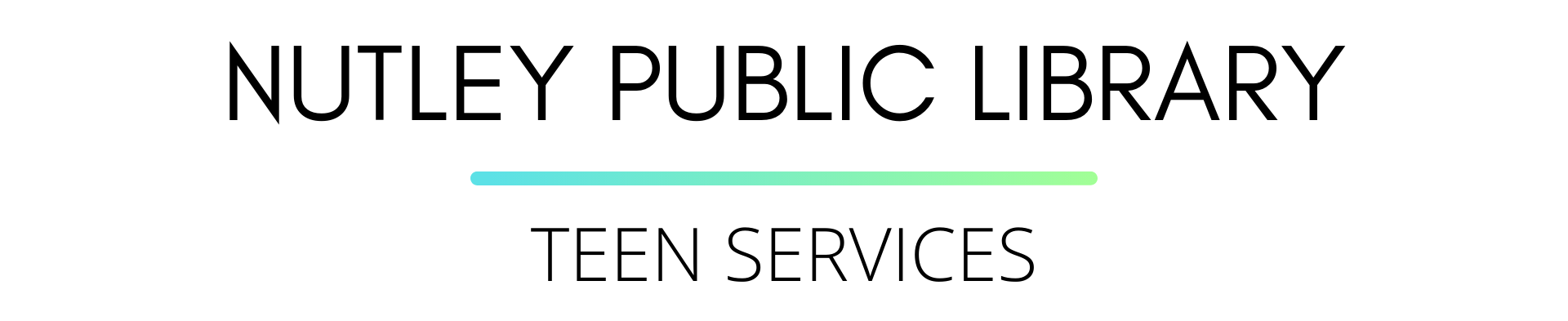New users can sign up by clicking Register an individual or family. Remember that you must have a library card to sign up. You will not need to sign up again for future reading challenges.

Already registered? You can log in by clicking Sign In and enter your log in information.

You will now be able to log your books into Beanstack. Click Log Reading on the upper left hand corner of your page.

From there, you are able to fill in the book information. Don’t forget to hit log when you are finished.
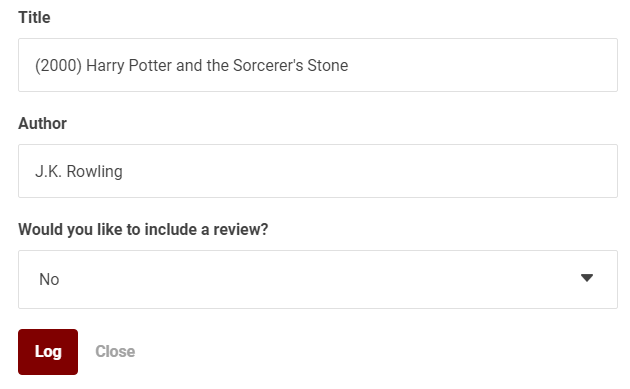
If you forget your log in information or have trouble using Beanstack, please call or visit the youth services desk.